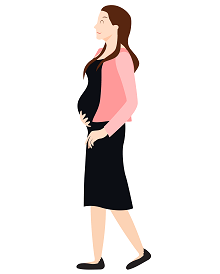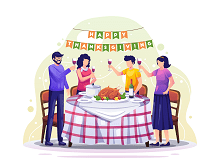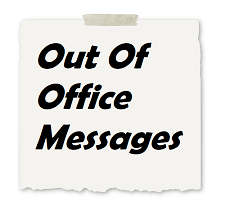Over the past few years, many companies have begun to offer maternity leave policies for their employees. It is a must-do for any company that wants to maintain an effective, productive workforce nowadays. In this article, we will discuss the best practices for sending an automatic reply for maternity leave and what to include in it.
What is an Automatic Reply and How Does it Work?
Automatic reply or more popular as Out of office message is sent to let the recipient know that you will not be able to answer their email for a specific period of time.
Automatic replies are typically sent via email. The purpose of the out of office message is to give your contacts a clear understanding of when you will be available again.
What are the Best Ways for Creating Out of Office Messages for Maternity Leave?
There are three ways to create an out-of-office message:
1. A generic message – “I am out of the office and will not be able to answer your calls or emails”; If you want to put such an automatic message you can find more examples in this article.
2. A personalized message – “I am out of office but will return on _ day” and then provide the date when you will be back in the office;
When you go on maternity leave it is likely that you will not know the exact date of your return, so you may only mention the month or nothing at all about the date.
Tips for Writing an Effective Maternity Leave Automatic Reply
1) Your message should be timely and relevant to the situation at hand. If you will be absent due to maternity leave, it’s best to mention it so people will know not to expect you to return to work in the coming days. If, for example, you go on holiday, the time spent there will be much less – for example, one or two weeks (you can find examples for out of office messages during a vacation here);
2) Make sure that your automatic reply is clear and concise. Don’t make it too detailed and long, people are in a hurry and don’t have time to read automated emails.
3) Specifically for maternity leave replies you can end your message with a greeting that you expect that when you return all will be well. Due to the fact that you will be gone for quite a long time.
You can type something like ”I hope everything will be alright!” or ”I look forward to continuing our collaboration in May!”
Sample Maternity Leave Automatic Replies
EXAMPLE 1
Dear sender,
I’m currently taking time off to focus on my family and expect to be back in the business in September 2023. During my absence for parental leave, be sure to be supported by my colleagues:
(COLLEAGUE’S NAME) – (COLLEAGUE’S EMAIL)
(COLLEAGUE’S NAME) – (COLLEAGUE’S EMAIL)
Best regards,
(YOUR NAME)
EXAMPLE 2
Dear sender,
Please be informed that I am currently out of the office on maternity leave. Please feel free to contact my assistant at (EMAIL) or call him at (PHONE) so that he can help you further.
Thank you for your understanding during this time. I hope everything will be alright!
Best,
(YOUR NAME)
EXAMPLE 3
Hi there,
Thank you for your email! I’m currently taking time off to focus on my family. Please be informed that I will be on maternity leave until May 2023. During this time, I’m confident that my team will provide you with the best service and support. Please contact them at (EMAIL). They will be happy to assist you.
I look forward to continuing our collaboration in May next year!
Kind regards,
(YOUR NAME)
EXAMPLE 4
Hi there,
Please be advised that I will be on maternity leave until June 2023 and my team will be taking care of your requests during this time frame. They are available at (EMAIL).
Best,
(YOUR NAME)
EXAMPLE 5
Hi,
I’m currently out of the office on maternity leave and I won’t be returning until September earlier. Any urgent requests should be forwarded to (NAME) at (EMAIL) until then.
I look forward to contacting you again when I return!
Regards,
(YOUR NAME)
EXAMPLE 6
Hi there,
I am currently on maternity leave, expecting to return on the 21st of October. As I do not have access to email during this time, any immediate needs should be forwarded to (NAME) at (EMAIL). Here is my personal email address should you need anything quickly during this time – (EMAIL).
Best regards,
(YOUR NAME)
EXAMPLE 7
Hi,
I’m currently on maternity leave and I am unable to respond to your email. Since I won’t be back soon, please be sure to send your message to my colleague (NAME).
Take care!
Regards,
(YOUR NAME)
EXAMPLE 8
Dear sender,
I’m currently on maternity leave and I am unable to respond to your email. Please send your message to my colleague (NAME) instead. He will be happy to help you!
Best of luck!
Sincerely,
(YOUR NAME)
EXAMPLE 9
Hi,
I am currently on maternity leave and I just wanted to let you know that any requests should be forwarded to (NAME) at (EMAIL). If you need to contact me, my personal email address is (EMAIL), so feel free to reach out and get in touch with me.
I am looking forward to returning on the 3rd of March. I hope all is well!
Best,
(YOUR NAME)
EXAMPLE 10
Dear sender,
I wanted to let you know that as I am currently on maternity leave, I will not be able to reply to any emails during my leave. If you have any needs or questions, please contact (NAME) at (EMAIL) and he/she will respond to you as soon as possible.
Thank you for your understanding!
Kind regards,
(YOUR NAME)
A Step-by-Step Guide on How to Set an Automatic Reply in Outlook
1. Go to FILE
2. Click on INFO
3. Choose Automatic Replies
4. Select Send Automatic Replies. Click Only send during this time range if you know when you will return, if you don’t know don’t click it. And when you return just turn off the automatic reply.
5. OK
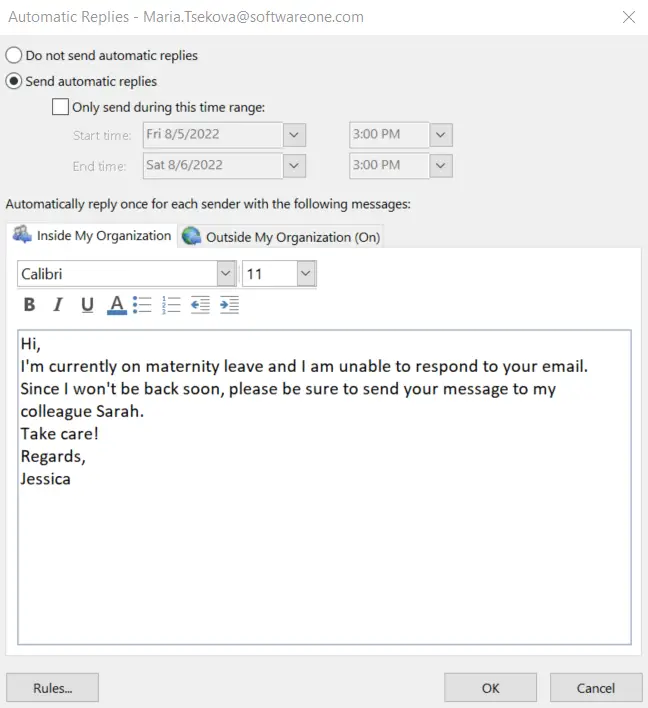
A Step-by-Step Guide on How to Set a Vacation Responder in Gmail
1. Go to Settings
2. Click on General
3. Scroll down and click on Vacation responder
4. Click Save Changes
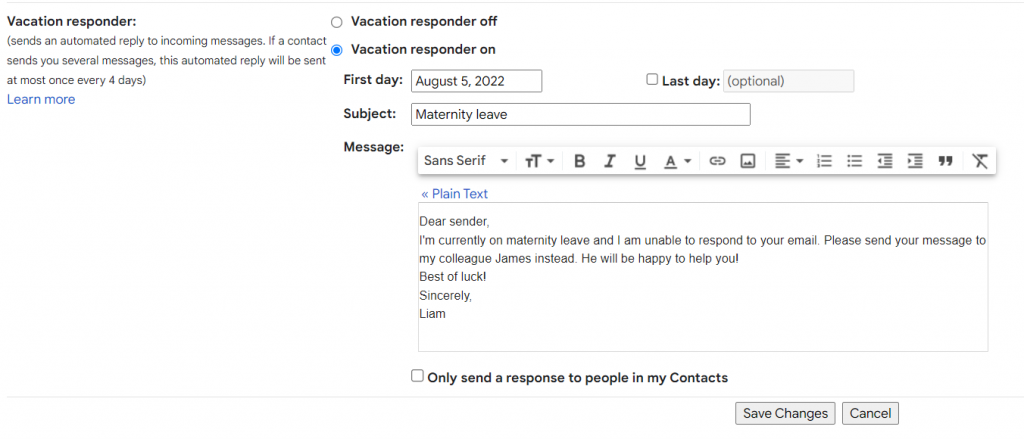
Conclusion: Quickly Create an Out-of-Office Parental Leave Message
Out of office messages are important but you don’t need to struggle around and ponder for a long time how to write them. That’s why you can use our 10 templates mentioned above.