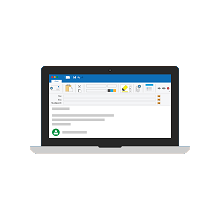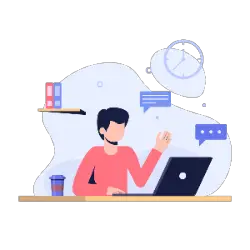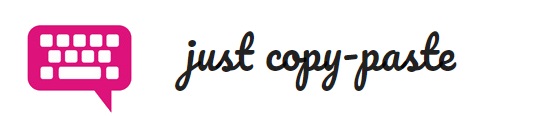Have you had trouble figuring out what does CC mean when emailing? Whether it stands for Carbon Copy or Copy Cat? Well, we are here to help! In this article, we will answer all your questions about the abbreviation.
What Does CC Mean When Emailing?
CC stands for carbon copy and is used when writing an email. In To you put the email of the main person to whom the email refers, and in CC you put the email of the person who should also be familiar with the body of the email but does not need to reply. You might add in the CC field your supervisor or other people involved in that particular case. Even though a person is copied it doesn’t mean they are prohibited from replying, just that the email is directed to another person, but if they want to join in the correspondence there is no problem.
How Many People Can We Add in the CC Field?
You can add as many people as you decide or as many as the webmail program allows. The most important thing is that the information is relevant to all persons included. For example, you can’t add someone from the HR department if the email relates to a service request with a client (unless of course, it’s a specific case).
What Do We Need to Add in CC?
In a nutshell – the person’s email address:
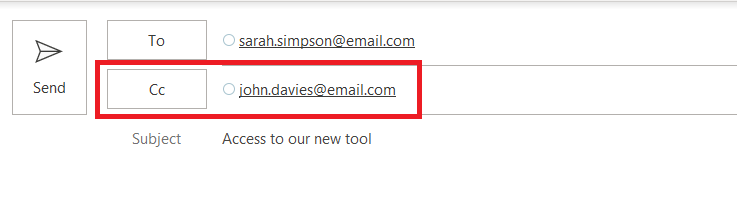
Can I Ignore Emails if I’m CC’ed?
That’s completely up to you and the specific email you’re on. A lot of busier people who receive thousands of emails a day ignore the emails they are in the CC field. But if you are not that busy it is unfortunate to read them to be aware of any queries/issues( you never know if a topic will come up later for that particular case).
When you are a supervisor and see emails of your employees it is also not desirable to ignore them.
Adding a Person to CC in Outlook
The image below shows where you can add a person’s email in Outlook.
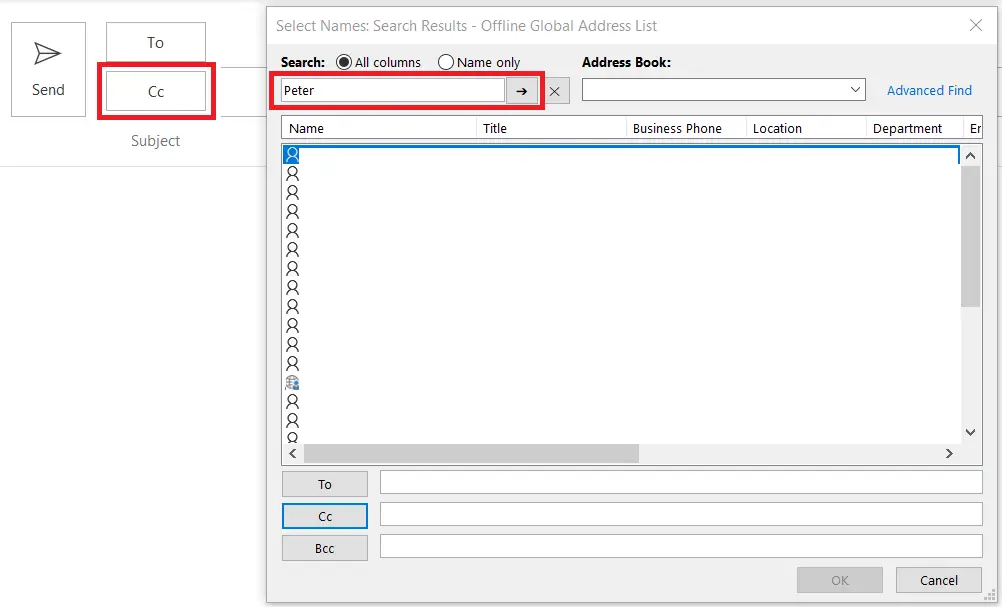
If you click on CC in Outlook you will see all possible emails under a given domain or organization.
*Tip – when you type in the name of the person from your company (for example John) press Ctrl+K and their email automatically appears. Or if there are other persons with that name you will be shown the names of all persons with that first name.
Adding a Person to CC in Gmail
There is nothing different here than the way it is in Outlook. It is the same in all other webmail platforms.
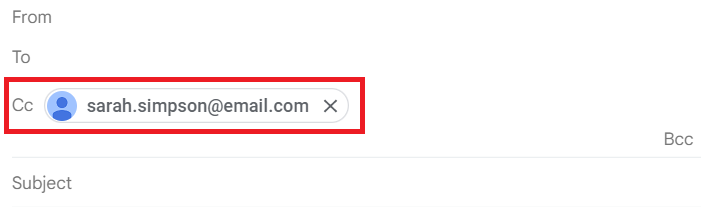
What Does BCC Mean?
When you want to email multiple people but don’t want them to understand who else is included in that email, you can put them in the BCC field (BCC stands for Blind Carbon Copy).
When the person in the BCC field receives the email, they will only see who sent the message, but they won’t know who else that email was sent to.
Used in various marketing campaigns, meeting invitations, etc.
What is the Difference Between CC and BCC?
When you put someone in a CC it means that there is no problem with other people in the email understanding that this person is included. But when you put someone in BCC you don’t want everyone to understand that a particular person is included in that email.
Is It Only in Email Correspondence That CC is Used?
Yes, for any other written correspondence there is no Carbon Copy, such as phone messages or messaging apps.
Can I NOT Put Anyone in the CC field?
Yes, if all the people the email refers to are in To. For example, if you are discussing via email some case with your boss, then you don’t need to CC anyone.
If I Forget to CC Someone Can I Add It Later?
If the message has already been sent you can’t add anyone to the email (it doesn’t matter if in the CC or To field).
Summary
The CC field is used for carbon copying other recipients of an email in addition to the primary recipient and Bcc field where you can send a copy of your message to others without them knowing about it.
If you wondering how to address an email (whether with “Dear all” or just “Hello”) that includes many people in the CC field, you can check this article.