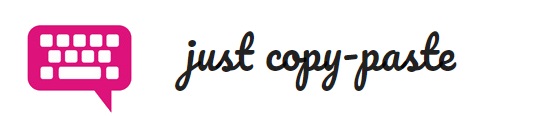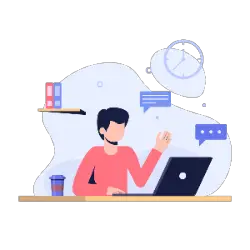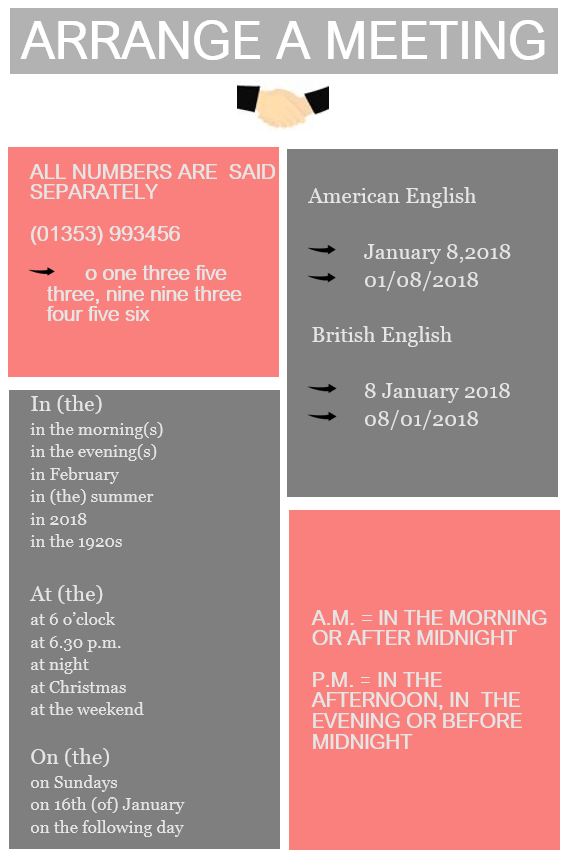
EXAMPLES
American English
The meeting is scheduled for January 8th.
British English
The meeting is scheduled on the eighth of January.
And more examples…..
I have scheduled a time slot for a quick call on Monday at 13:00 my time. Feel free to suggest another time slot if it doesn’t fit into your plans.
I can call you at 12 pm EST. I will send you now a Skype invitation for your calendar. If you have specific questions, please send them in an email so I can look at them and collect the needed information from our systems and departments, so we will be prepared for the call.
Can we please change the invitation at 2 pm EST, please? I have another commitment at 10 am that will be held until 1 pm.
My direct line is +333 111 1111 or mobile +333 111 1112.
We could schedule a call at a convenient time for you as well.
Looking forward to speaking with you.
Kind reminder on our call today in half an hour. I will call you from my Skype for Business number +1 111 111 1111.
I can call you any day this week from 8:00 to 12:00 EDT. Please let me know if you prefer a specific hour and day.
What are the different time zones?
Every place on Earth is measured in terms of its distance east or west of the prime meridian (0°longitude) in Greenwich, London, United Kingdom.
What is UTC (Coordinated Universal Time)?
UTC is Coordinated Universal Time and most of the time zones on land are offset from UTC ( UTC – 12:00 to UTC+14:00). Greenwich Mean Time (GMT) is often used as a synonym for UTC. There 37 Different Local Times.
SKYPE FOR BUSINESS (OUTLOOK INVITATION)
1. Press button ”Meeting”

2. Press button ”Skype Meeting”

3. Add button ”Join Skype Meeting” in the email

You can easily set a Skype Meeting through your Outlook. The time zone is always set to your current location and if you have a call at 3 p.m. with someone from another country, you need to set the meeting at 3 p.m. and the time will be automatically changed to the other person’s time zone.
When you need to join to а meeting, you just need to press the button Join Skype Meeting.
4. Add room for personal meetings

Additionally, through Outlook you can set room meetings and choose in which room the meeting will be held.