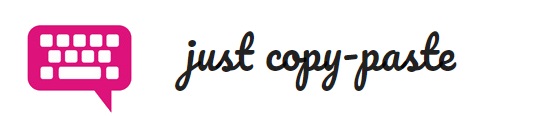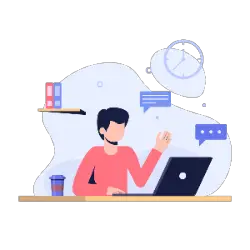Setting up an online meeting requires several points to be considered – date, time, participants, and agenda. Additionally, you can give several options for the date and time, based on your knowledge of the person’s schedule.
Keep your invitation short. Most of us receive a lot of emails, and you don’t want yours to be long enough for the recipient to delete or skip over it before reading the whole email.
Find below our sample emails for a meeting invitation.
Meeting Invitation Email Templates
EXAMPLE 1
Subject: Invitation to a meeting
Hi,
I would like to invite you to a meeting to discuss our new product. Could you please confirm your availability for an online meeting today at 4 pm?
Best regards,
Liam
EXAMPLE 2
Subject: Benefits for your company
Dear Sam,
Hope you are doing well!
I would like to invite you to a meeting to discuss how your company can benefit from our services in the best possible way.
I’m currently available on the 23rd of June from 10 am to 2 pm. Do you have some time during that window that works?
I look forward to hearing from you and hope you have a great day!
Sincerely,
Jessica
EXAMPLE 3
Subject: Invitation to get to know each other
Dear Peter,
I really enjoyed your talk at the conference last week. I think it would be great if we could connect and get to know each other better.
Let me know if you are available tomorrow for a 30-minute call to discuss how we can work together.
Looking forward to hearing from you,
Olivia
EXAMPLE 4
Subject: ABC’s Workshop March 6th
Hello,
We would be happy to have you join us at our workshop. The workshop will take place on March 6th, starting at 2 pm and finishing at 4 pm. Please confirm whether you will be able to take part in the meeting.
Regards,
ABC’s HR team
EXAMPLE 5
Subject: Meeting Invitation
Dear Michele,
I would be glad if we can arrange for a phone call to discuss the matter, so please do provide me with a phone number and a contact person I can reach out to.
I will be looking forward to receiving feedback from your side.
Best regards,
(YOUR NAME)
EXAMPLE 6
Subject: Invite for a conference call
Dear Chris,
I would like to invite you to a conference call to discuss (PROVIDE DETAILS).
The meeting will take place on the 5th of January, starting at 2 pm and finishing at 4 pm. Could you please confirm whether you will be able to participate?
I have attached additional files which provide some more background on our topic. An agenda will also be sent to you shortly.
Kind regards,
Maria
EXAMPLE 7
Subject: New announcement – call invitation
Good day,
Our company has recently launched a new product. In conjunction with the release, I would like to schedule a conference call, which will also be broadcast live over the internet that day at 8:30 a.m. Eastern time.
What: Product Overview
When: Tuesday, November 12, 2019, at 8:30 a.m. Eastern time
Where: Via phone, by dialing +1-111-111-1111 and asking for the (YOUR COMPANY NAME) call, or via webcast (INSERT LINK).
Please confirm if you be able to join the call.
Best regards,
Sophia
EXAMPLE 8
Subject: Invitation to discuss a new project
Dear all,
Please be invited to join our online meeting to discuss our new project – migration to a new CRM platform.
The milestones of the project will be the following:
1. Collect data
2. Migration
3. Testing
4. Go-live
During our brainstorming, we’re going to discuss all these steps and we’re going to distributе the tasks between us.
See you all in a couple of days!
Sincerely,
Patricia
EXAMPLE 9
Subject: Best Practices
Dear colleagues and guests,
I am very glad to announce that next Friday the 27th of March we will have special guests with us who will present their best practices to us.
(NAME OF THE GUEST) at (COMPANY NAME) will introduce to us the new hybrid learning program.
Please invite your new Sales, Pre-Sales, BDRs & Leadership colleagues to this call as well and forward this invite.
Come and take advantage of the newest happenings in IT!
Many thanks and stay healthy.
Kind regards,
Robert
EXAMPLE 10
Subject: Explore our new platform
Dear partners,
We are pleased to invite you to join our virtual seminar on our new platform. Within 30 – 40 minutes, we will show you how to use this new platform and we will tell you about its main functionalities and the benefits it will provide to your organization. You can expect an email with a link to the meeting invitation soon.
Date: November 12, 2020
Time: 14:00 – 14:30
Sincerely,
Noah
Postpone Meeting Templates
EXAMPLE 1
Subject: Postpone the conference call
Hi,
I am sorry but due to the US holidays, it will be difficult to participate in our call on Friday.
Would you be available to have this meeting next Tuesday @ 8 am PST?
Apologies that I need to postpone the meeting again.
Thanks,
(YOUR NAME)
EXAMPLE 2
Subject: Reschedule meeting
Hello,
We would like to inform you that we are changing the date of the webinar to November 17 from 14:00. For those of you who are unable to attend, please note that we will send you a recording.
On the day and time of the online meeting, please click HERE (link) to join.
Regards,
(YOUR NAME)
You can use the free sample emails for a meeting invitation in your business emails.
Subject Lines for Your Meeting Invitation Email
1) Official Meeting Request: [Meeting Purpose]
2) Your Presence is Requested: [Meeting Topic]
3) Let’s Discuss: [Meeting Subject]
4) Invitation to Participate: [Meeting Title]
5) Team Meeting Alert: [Date/Time]
Tips for Sending Meeting Invitations Via Email
1) Include an Agenda: Attaching a well-thought-out agenda or briefly outlining the discussion topics provides context to the invitees. It helps them prepare in advance, ensures the meeting stays on track, and enhances productivity. An agenda can also help in prioritizing the topics and managing time effectively during the meeting.
2) Request RSVPs: Always ask recipients to confirm their attendance. This is crucial for planning purposes, such as arranging the meeting space, preparing materials, and organizing refreshments if it’s an in-person meeting. It also helps in understanding who will be absent so that you can plan accordingly, possibly rescheduling if key participants can’t make it.
3) Follow-up Reminders: A day or two before the meeting, send a reminder to the participants. This can help in ensuring a good turnout, especially for meetings scheduled well in advance. The reminder should reiterate the key details and can also include any additional information or documents that participants might need to bring.
4) Be Inclusive and Considerate: When scheduling the meeting, consider the availability of all the key participants. Avoid scheduling conflicts and be mindful of time zones if it’s a virtual meeting involving people from different geographical locations. If possible, provide a few time options and choose the one that suits most people.
5) Personalize the Invitation: Tailor your message according to the recipient. A formal tone might be more appropriate for clients or senior management, while a more casual tone might be suitable for team members. Personalization shows respect and appreciation for the recipients’ roles and contributions.
6) Use a Clear Subject Line: The subject line of your email should be direct and informative. It should give the recipient a good idea of what the email is about, such as “Invitation for Budget Planning Meeting – July 15th.” A clear subject line ensures that the email gets noticed and appropriately prioritized.
7) Proofread Before Sending: Always double-check your email for any typos, grammatical errors, or incorrect details. A well-written and error-free email reflects professionalism and attention to detail.
8) Consider the Format: Make sure the email is easy to read. Use bullet points or numbered lists to present the information neatly. If the email is lengthy, use bold text or highlights to draw attention to the most crucial points, like the date and time of the meeting.
Conclusion
Sending a well-written meeting invitation is critical to effective communication and successful meeting outcomes. These templates offer different styles and tones to suit different types of meetings, ensuring you can effectively bring your team, clients, or stakeholders together. Be sure to tailor the template to fit your specific needs and context for maximum impact.